此次是借助wkhtmlpdf工具来发送微信告警 安装使用请参考此篇:wkhtmltopdf - html转pdf/图片命令行工具
准备工具
1、html模板脚本
#!/bin/bash
name="博客域名:jinchuang.org | 磁盘使用情况"
ip=`ifconfig |grep -v 127 |grep inet|awk '{print $2}'`
a=`df -hT|grep -w "/"|awk '{print $1}'`
b=`df -hT|grep -w "/"|awk '{print $2}'`
c=`df -hT|grep -w "/"|awk '{print $3}'`
d=`df -hT|grep -w "/"|awk '{print $4}'`
e=`df -hT|grep -w "/"|awk '{print $5}'`
f=`df -hT|grep -w "/"|awk '{print $6}'`
g=`df -hT|grep -w "/"|awk '{print $7}'`
html="<html>
<meta http-equiv=\"content-type\" content=\"text/html;charset=utf-8\">
<head>
<style type=\"text/css\">
table{margin-top:5%;width:500px}
table.gridtable {
font-family: verdana,arial,sans-serif;
font-size:14px;
color:#333333;
border-width: 1px;
border-color: #666666;
border-collapse: collapse;
}
table.gridtable th {
border-width: 1px;
padding: 8px;
background-color: #008eff;
color:#fff;
}
table.gridtable td {
border-width: 1px;
padding: 8px;
border-style: solid;
border-color: #afafaf;
background-color: #ffffff;
}
table tr:first-child td:first-child, table tr:first-child th:first-child{
border-top-left-radius: 5px;
}
table tr:first-child td:last-child, table tr:first-child th:last-child{
border-top-right-radius: 5px;
}
</style>
</head>
<body>
<table class=\"gridtable\" align=center>
<tr>
<th colspan="7">$name</th>
</tr>
<tr>
<td>文件系统</td><td>类型</td><td>总共</td><td>已用</td><td>可用</td><td>使用率</td><td>挂载点</td>
</tr>
<tr>
<td>$a</td><td>$b</td><td>$c</td><td>$d</td><td>$e</td><td style=\"color:red;font-weight:bold\">$f</td><td>$g</td>
</tr>
</table>
</body>
</html>"
echo -e "$html" >/html/df.html2、python脚本(使用企业微信api来发送,原企业号,现在申请要认证了!)
#!/usr/bin/env python
# -*- coding: utf-8 -*-
# @Time : 2018/10/10 下午2:10
# @Author : gaogd
import requests
import json
import sys,os
import time
os.system('sh /shell/html/html.sh')
os.system('/usr/local/bin/wkhtmltoimage /html/df.html /tmp/df.png >/dev/null')
class SendPicture(object):
UploadPictureUrl = "https://qyapi.weixin.qq.com/cgi-bin/media/upload"
GetTokenUrl = "https://qyapi.weixin.qq.com/cgi-bin/gettoken"
SendTextUrl = "https://qyapi.weixin.qq.com/cgi-bin/message/send"
Corpid = 'wxxxxxxxxxxxxxxx' #企业ID
Corpsecret = 'xxxxxxxxxxxxxxxxxxxxxxxxxxxxxxxxxxxxxxxxxxxxx' #应用secret
@staticmethod
def _gettoken():
Url = '%s?corpid=%s&corpsecret=%s' %(SendPicture.GetTokenUrl,SendPicture.Corpid,SendPicture.Corpsecret)
try:
token_file = requests.get(url=Url)
except Exception as e:
print('err: %s', e)
sys.exit()
token_data = token_file.json()
return token_data['access_token']
@staticmethod
def _uploadPicture(filename):
media_id = None
if not os.path.exists(filename):
print('filename not exists')
return
file = {'file': open(filename, 'rb')}
access_token = SendPicture._gettoken()
Url = "%s?access_token=%s&type=file" % (SendPicture.UploadPictureUrl,access_token)
ret = requests.post(Url, files=file)
try:
print(ret.json(),type(ret.json()))
if isinstance(ret.json(),dict):
media_id = ret.json().get('media_id',None)
except Exception as err:
print('upload file failed %s' % str(err))
return media_id
@classmethod
def sendPicture(cls,filename):
'''
:param filename: 需要发的图片路径
:return:
'''
madieId = cls._uploadPicture(filename)
access_token = cls._gettoken()
send_url = '%s?access_token=%s' % (cls.SendTextUrl,access_token)
send_values = {
"touser": 'user', # 企业号中的用户帐号,如果配置不正常,将按部门发送。
"toparty": "2", # 企业号中的部门id
"msgtype": "image", #消息类型
"agentid": "2", #应用Agentld
"image": {
"media_id": madieId
},
"safe": "0"
}
print(madieId)
send_data = json.dumps(send_values)
send_request = requests.post(send_url, send_data)
print(send_request.json())
if __name__ == '__main__':
# weixin = SendPicture.sendText('test')
weixin = SendPicture.sendPicture('/tmp/df.png')
执行
[root@jinc /html]❤ python img.py
Loading page (1/2)
Rendering (2/2)
Done
{'errcode': 0, 'errmsg': 'ok', 'type': 'file', 'media_id': '3Tll7BCRw6iQmthHtDMoORqIM4-cpl5crp2GGNLpwLbT1OiVFSA_IhmHqiPW6jLjT', 'created_at': '1540181412'} <class 'dict'>
3Tll7BCRw6iQmthHtDMoORqIM4-cpl5crp2GGNLpwLbT1OiVFSA_IhmHqiPW6jLjT
{'errcode': 0, 'errmsg': 'ok', 'invaliduser': 'user'}
本文最后记录时间 2024-03-31
文章链接地址:https://me.jinchuang.org/archives/280.html
本站文章除注明[转载|引用|来源],均为本站原创内容,转载前请注明出处
文章链接地址:https://me.jinchuang.org/archives/280.html
本站文章除注明[转载|引用|来源],均为本站原创内容,转载前请注明出处

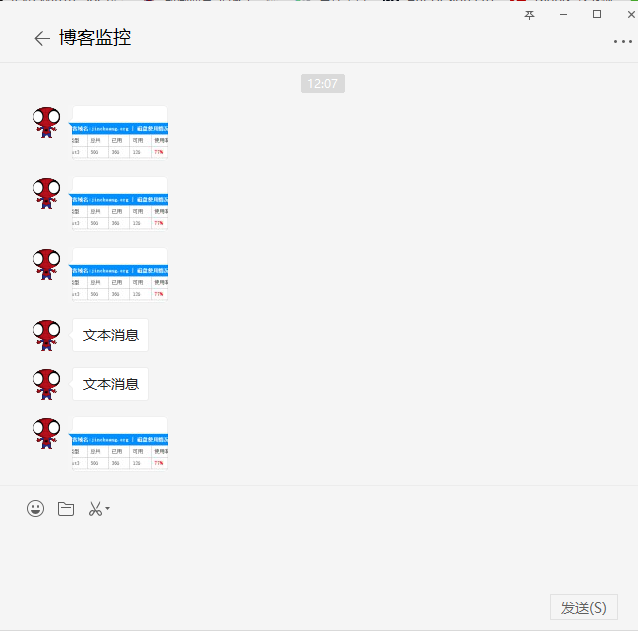



用心分享感谢博主