适用于centos7 重置root密码,centos6不适用
重启机器,选择内核界面按 E 进入编辑。
找到linux16开头的这句话,把ro 修改为 rw init=sysroot/bin/sh ,按Ctrl x 重启。
然后进入救援模式,执行操作
chroot /sysroot #进入我们的文件系统
passwd root #熟悉的修改密码操作
exit #修改完成后退出去
reboot #然后重启系统这里还要注意个问题,就是selinux是否开启,我的selinux是关闭的就不需要执行
如果开启了selinux需要修改完密码后执行
touch /.autorelabel本文最后记录时间 2024-03-31
文章链接地址:https://me.jinchuang.org/archives/169.html
本站文章除注明[转载|引用|来源],均为本站原创内容,转载前请注明出处
文章链接地址:https://me.jinchuang.org/archives/169.html
本站文章除注明[转载|引用|来源],均为本站原创内容,转载前请注明出处

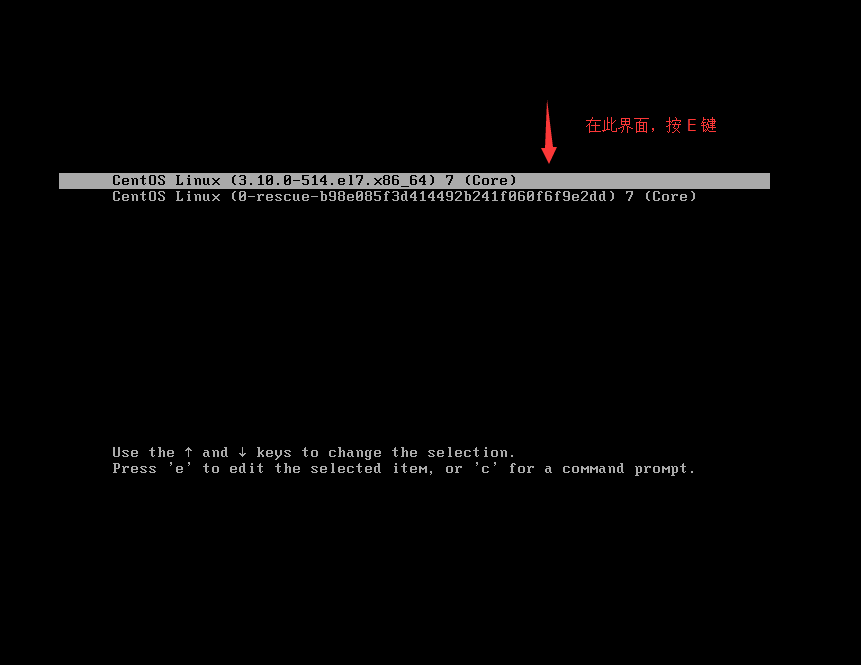
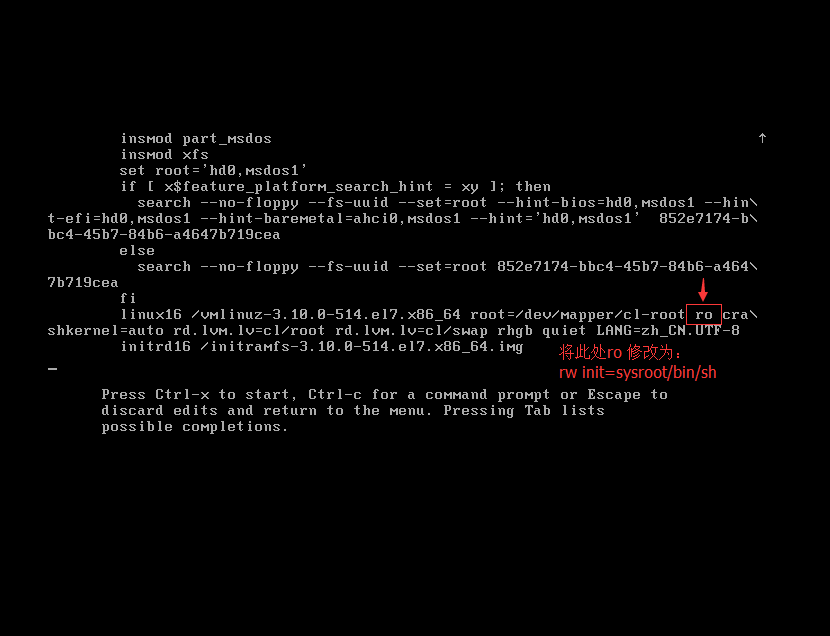
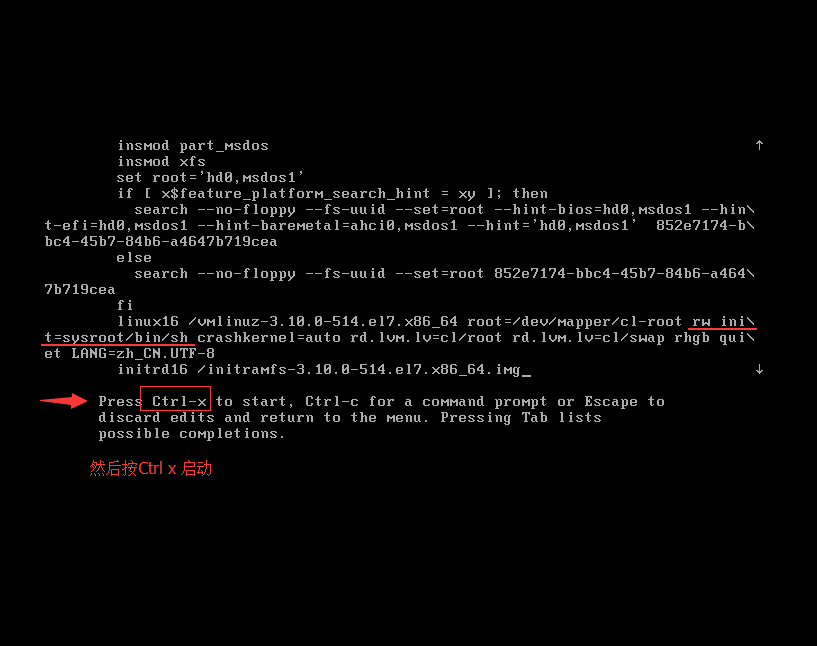
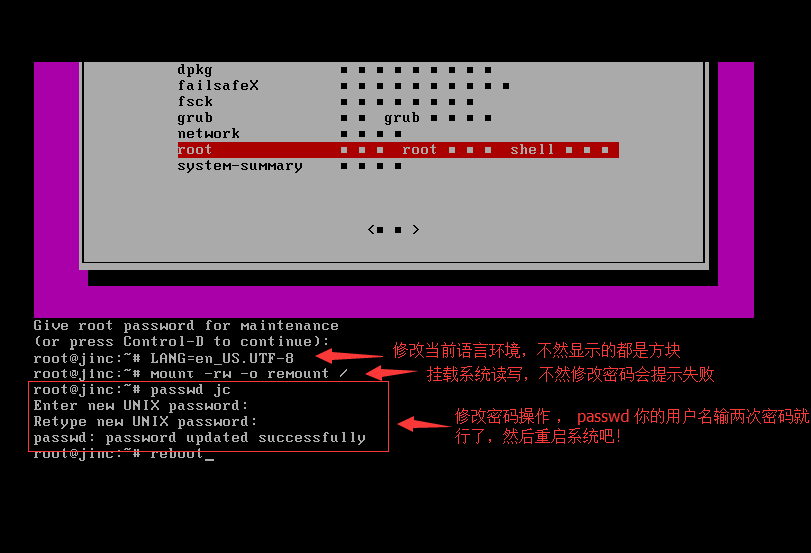


ubuntu怎么操作?以前笔记本装的ubuntu,密码忘了,直接重装系统了!
你可以看下这个 ubuntu 忘记密码- 重置密码