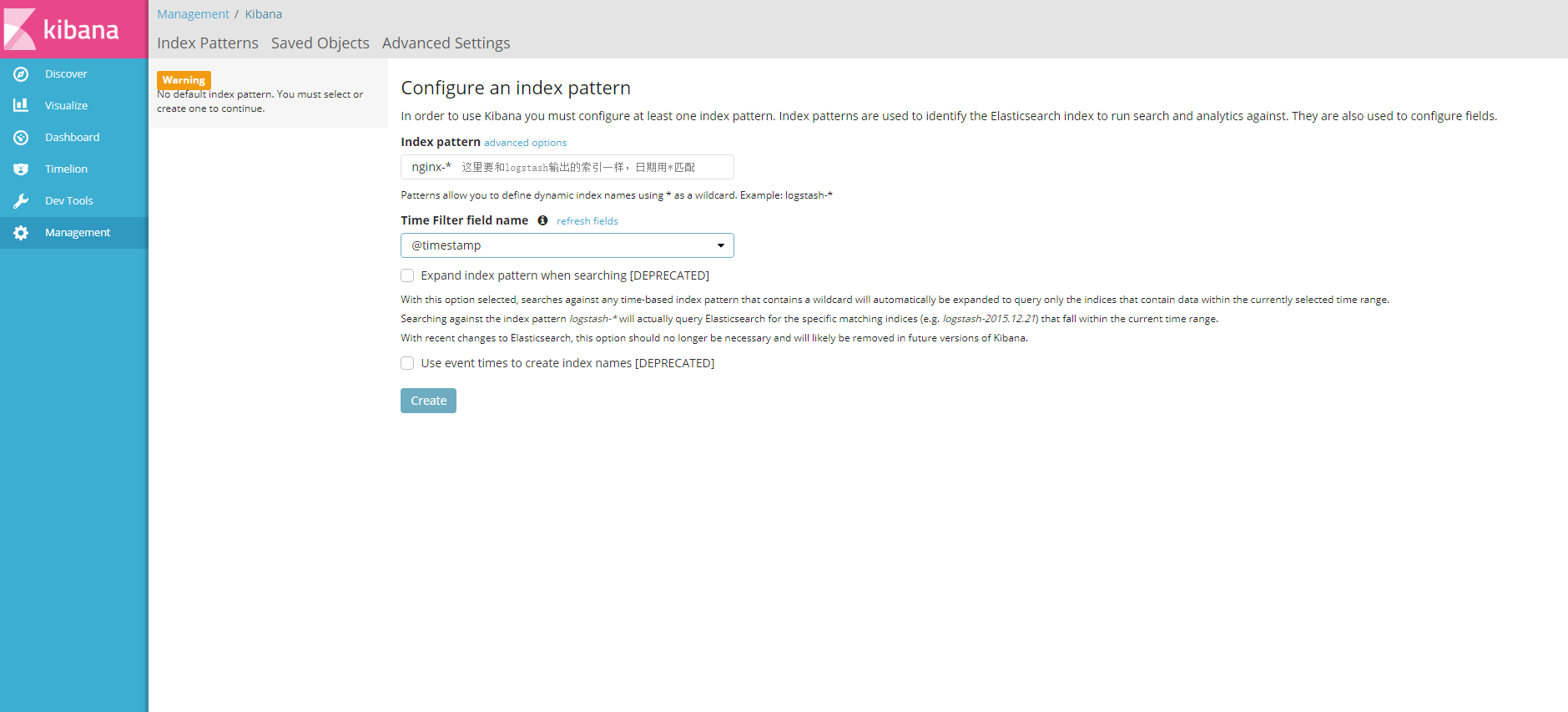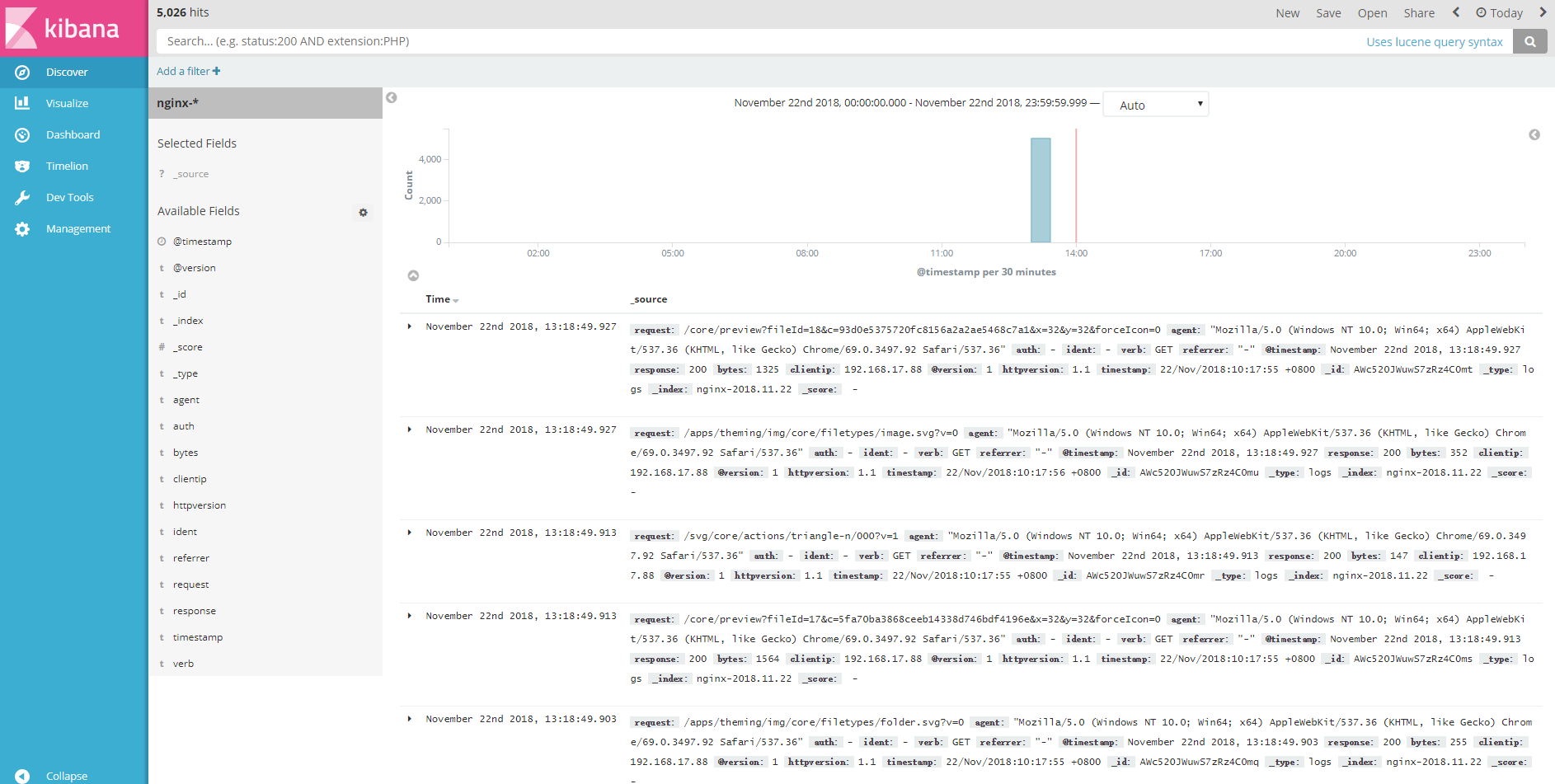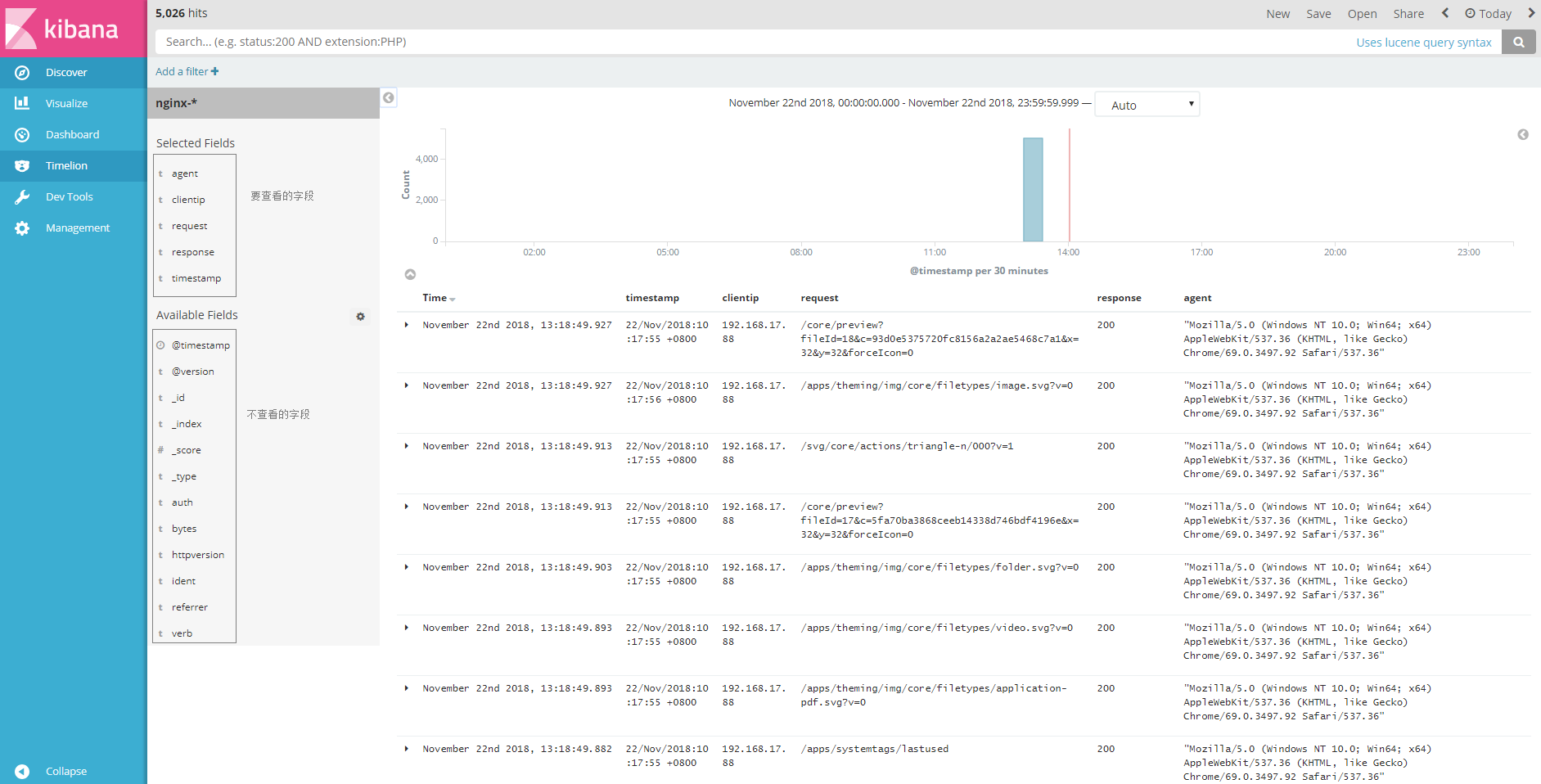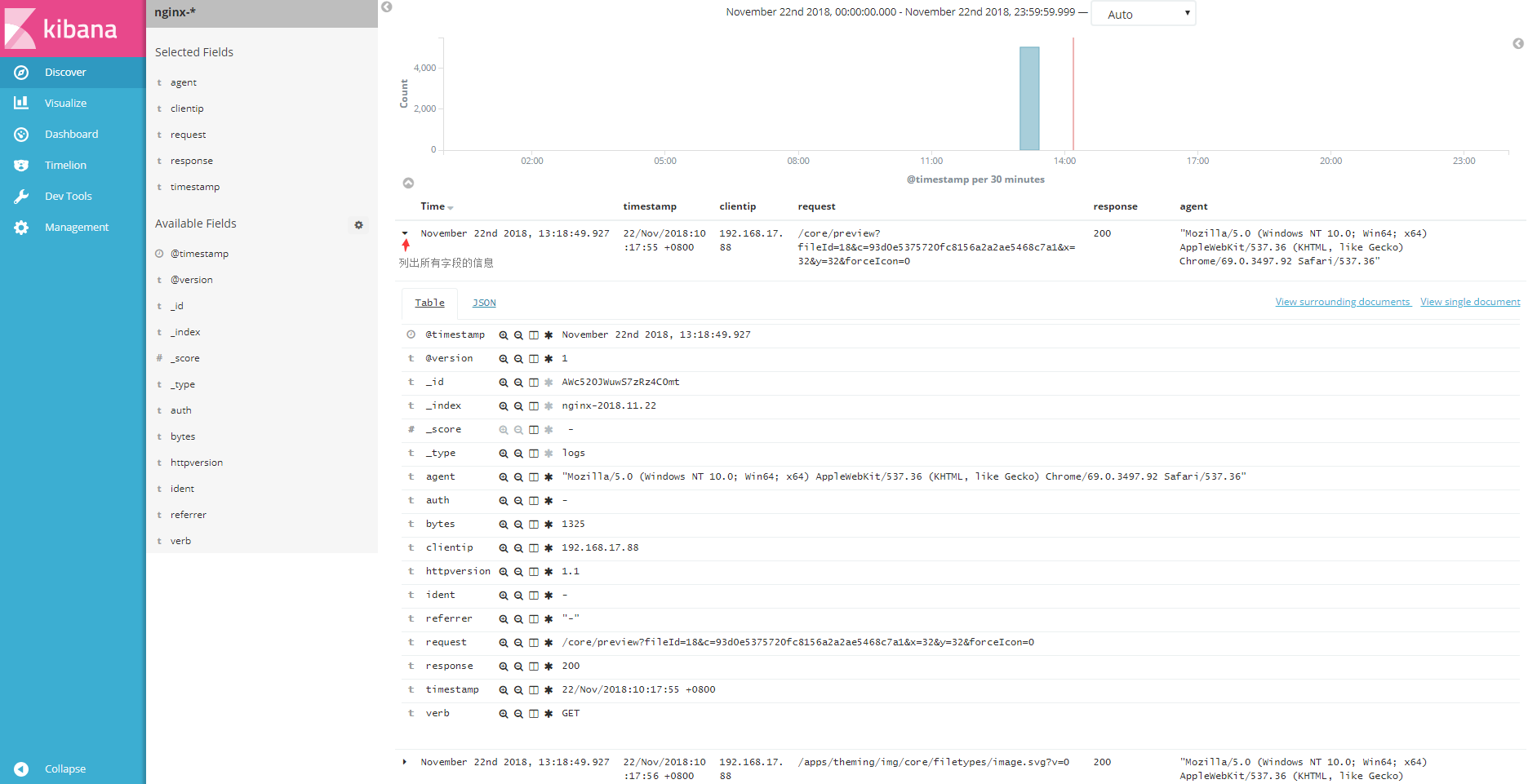Kibana是一个针对Elasticsearch的开源分析及可视化平台,用来搜索、查看交互存储在Elasticsearch索引中的数据
接上篇文章
下载、安装、配置、启动
[root@localhost ~]# cd /source
[root@localhost source]# wget https://artifacts.elastic.co/downloads/kibana/kibana-5.6.0-linux-x86_64.tar.gz
[root@localhost source]# tar xf kibana-5.6.0-linux-x86_64.tar.gz -C /elk/
[root@localhost source]# cd /elk/
[root@localhost elk]# mv kibana-5.6.0-linux-x86_64/ kibana
#修改配置文件
[root@localhost elk]# vim kibana/config/kibana.yml
server.port: 5601
server.host: "0.0.0.0"
elasticsearch.url: "http://127.0.0.1:9200"
#启动
[root@localhost elk]# /elk/kibana/bin/kibana &
[1] 31948
log [05:53:04.064] [info][status][plugin:kibana@5.6.0] Status changed from uninitialized to green - Ready
log [05:53:04.149] [info][status][plugin:elasticsearch@5.6.0] Status changed from uninitialized to yellow - Waiting for Elasticsearch
log [05:53:04.190] [info][status][plugin:console@5.6.0] Status changed from uninitialized to green - Ready
log [05:53:04.235] [info][status][plugin:metrics@5.6.0] Status changed from uninitialized to green - Ready
log [05:53:04.435] [info][status][plugin:timelion@5.6.0] Status changed from uninitialized to green - Ready
log [05:53:04.447] [info][status][plugin:elasticsearch@5.6.0] Status changed from yellow to green - Kibana index ready
log [05:53:04.449] [info][listening] Server running at http://0.0.0.0:5601
log [05:53:04.452] [info][status][ui settings] Status changed from uninitialized to green - Ready
#查看进程和端口
[root@localhost elk]# ps -ef|grep kibana
root 31948 31038 12 13:52 pts/3 00:00:04 /elk/kibana/bin/../node/bin/node --no-warnings /elk/kibana/bin/../src/cli
[root@localhost elk]# netstat -lntp
Proto Recv-Q Send-Q Local Address Foreign Address State PID/Program name
tcp 0 0 0.0.0.0:9100 0.0.0.0:* LISTEN 28361/grunt
tcp 0 0 0.0.0.0:22 0.0.0.0:* LISTEN 14146/sshd
tcp 0 0 127.0.0.1:25 0.0.0.0:* LISTEN 1858/master
tcp 0 0 0.0.0.0:5601 0.0.0.0:* LISTEN 31948/node
tcp6 0 0 :::9200 :::* LISTEN 27439/java
tcp6 0 0 :::9300 :::* LISTEN 27439/java
tcp6 0 0 :::22 :::* LISTEN 14146/sshd
tcp6 0 0 ::1:25 :::* LISTEN 1858/master
tcp6 0 0 127.0.0.1:9600 :::* LISTEN 30030/java 访问,添加elasticsearch的nginx日志
本文最后记录时间 2024-03-31
文章链接地址:https://me.jinchuang.org/archives/319.html
本站文章除注明[转载|引用|来源],均为本站原创内容,转载前请注明出处
文章链接地址:https://me.jinchuang.org/archives/319.html
本站文章除注明[转载|引用|来源],均为本站原创内容,转载前请注明出处