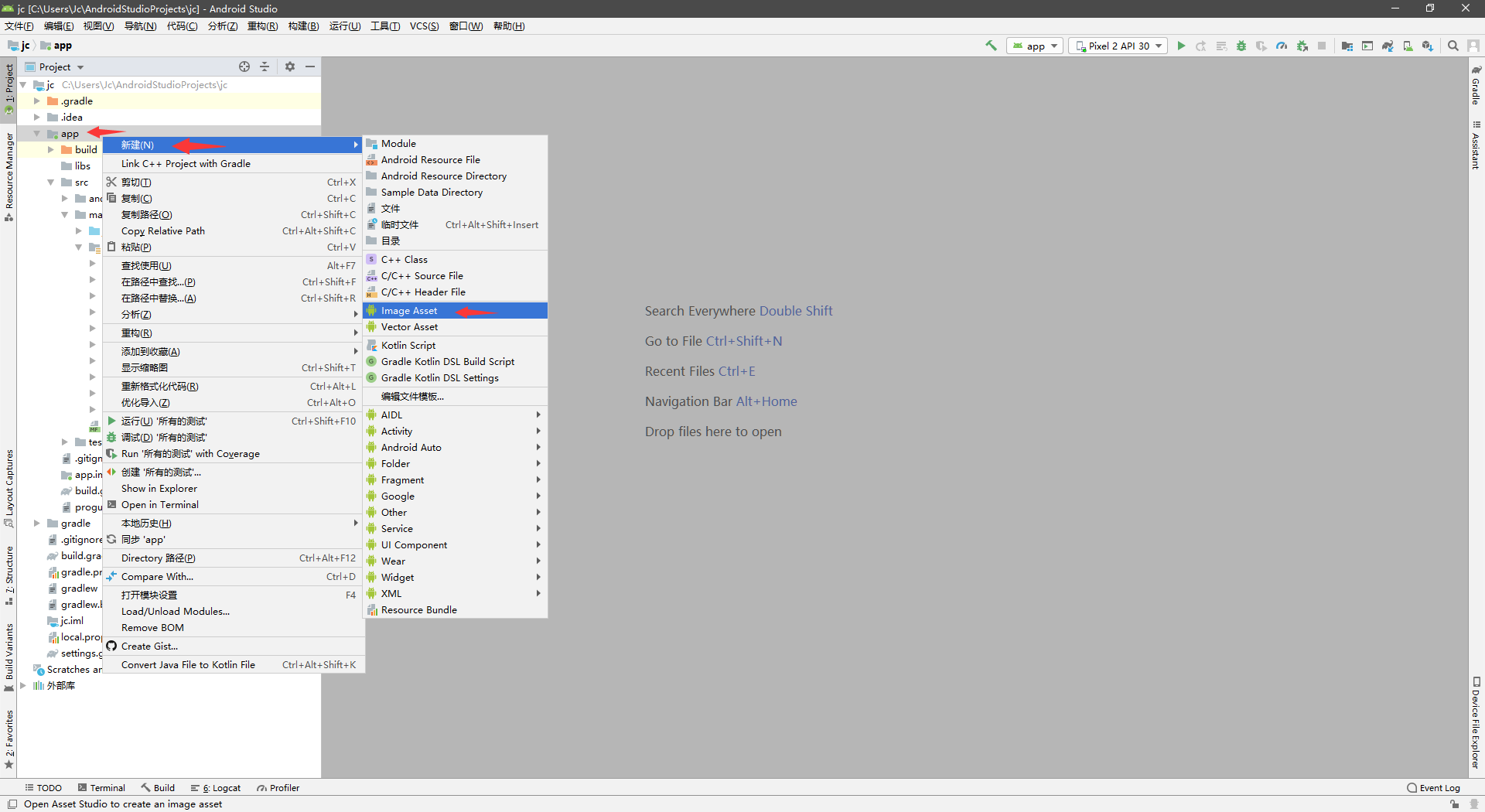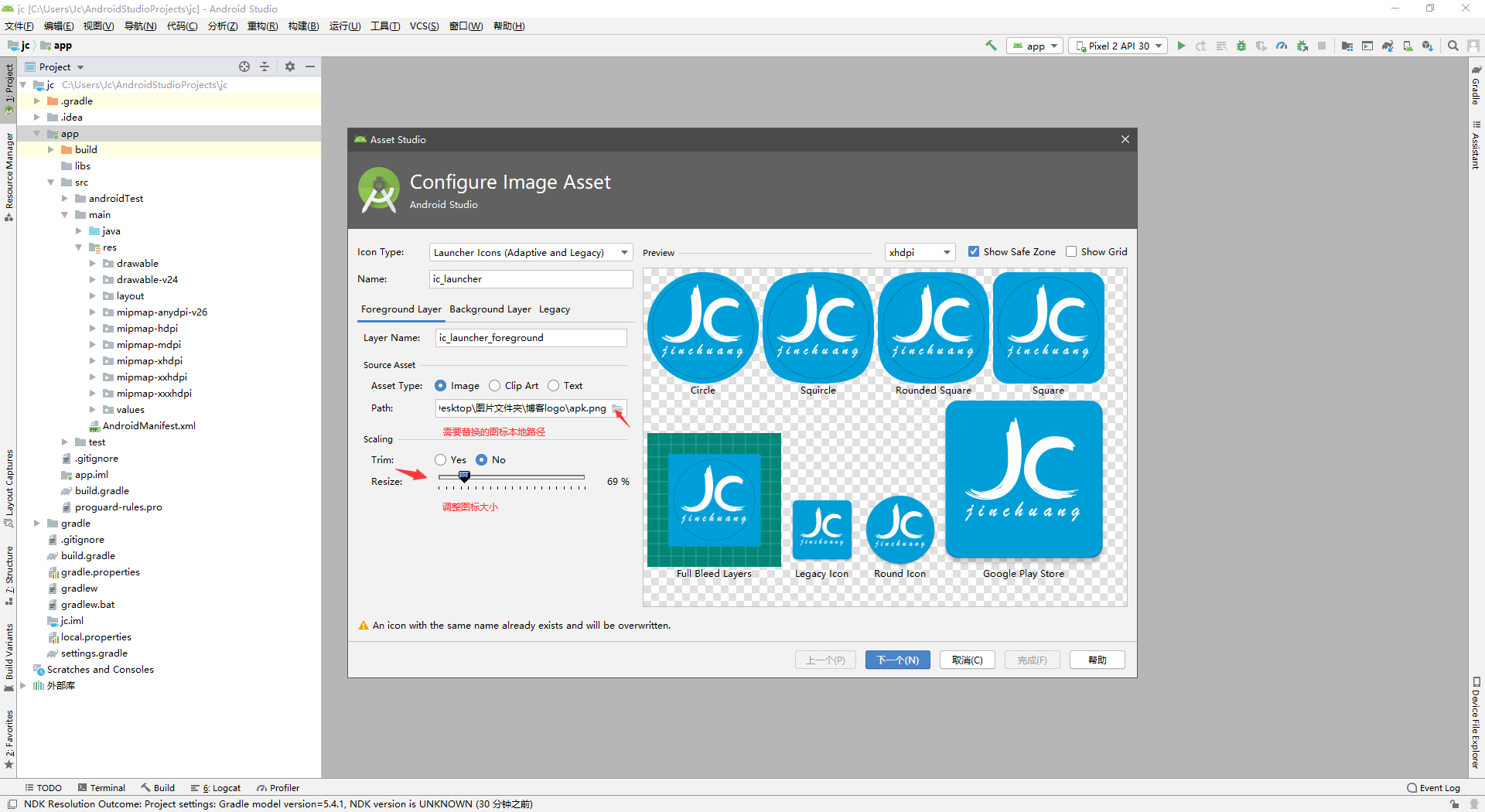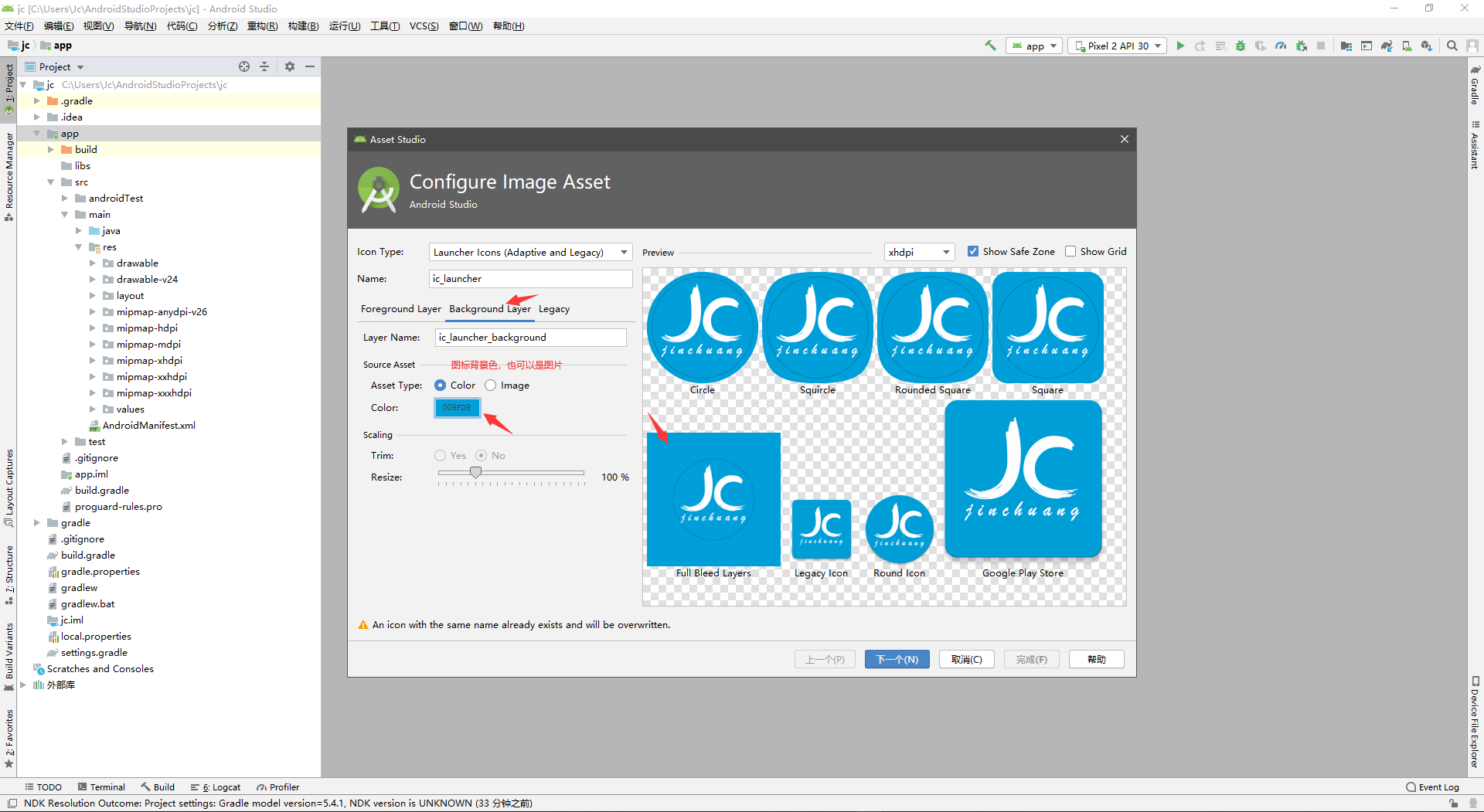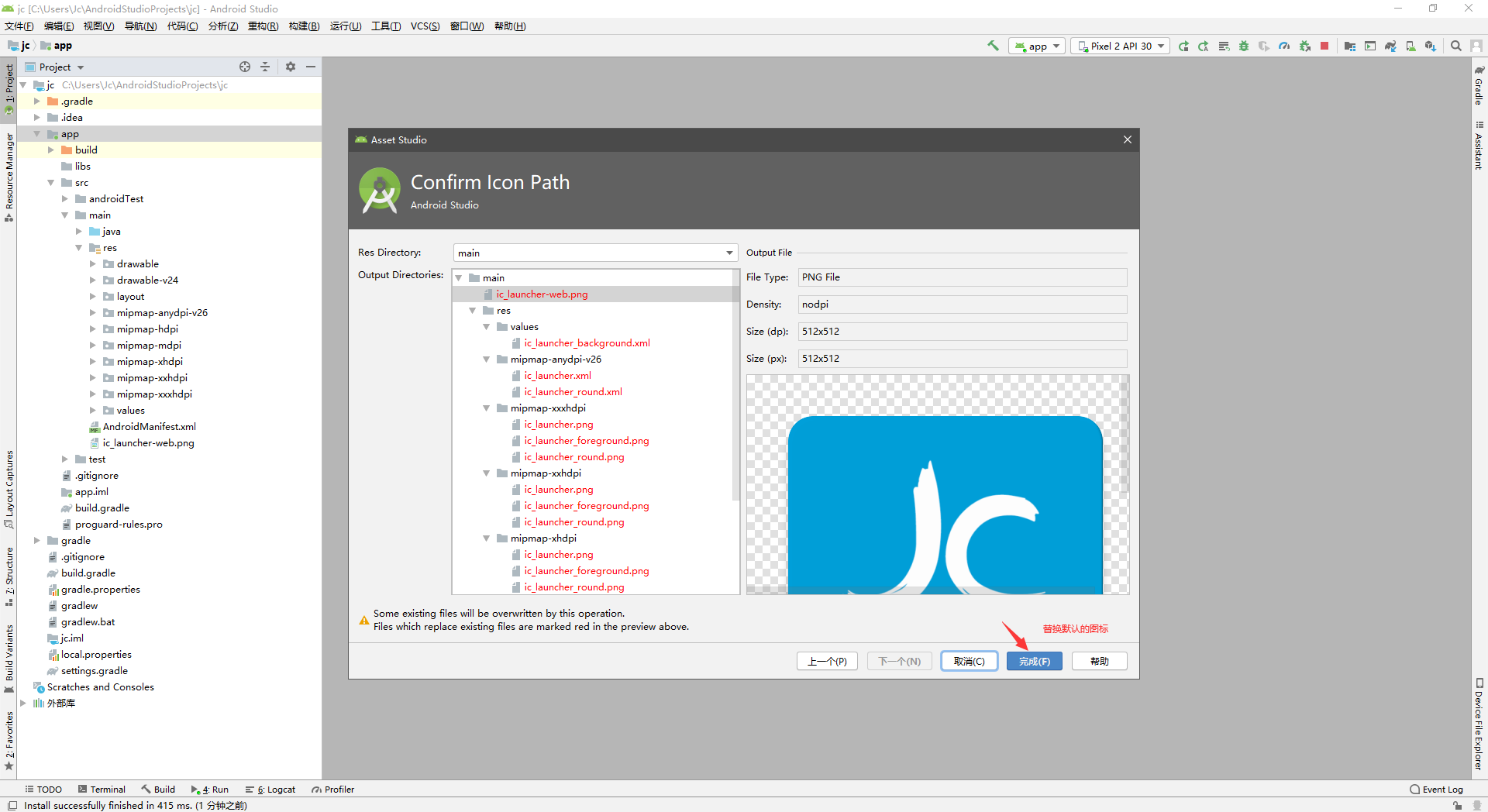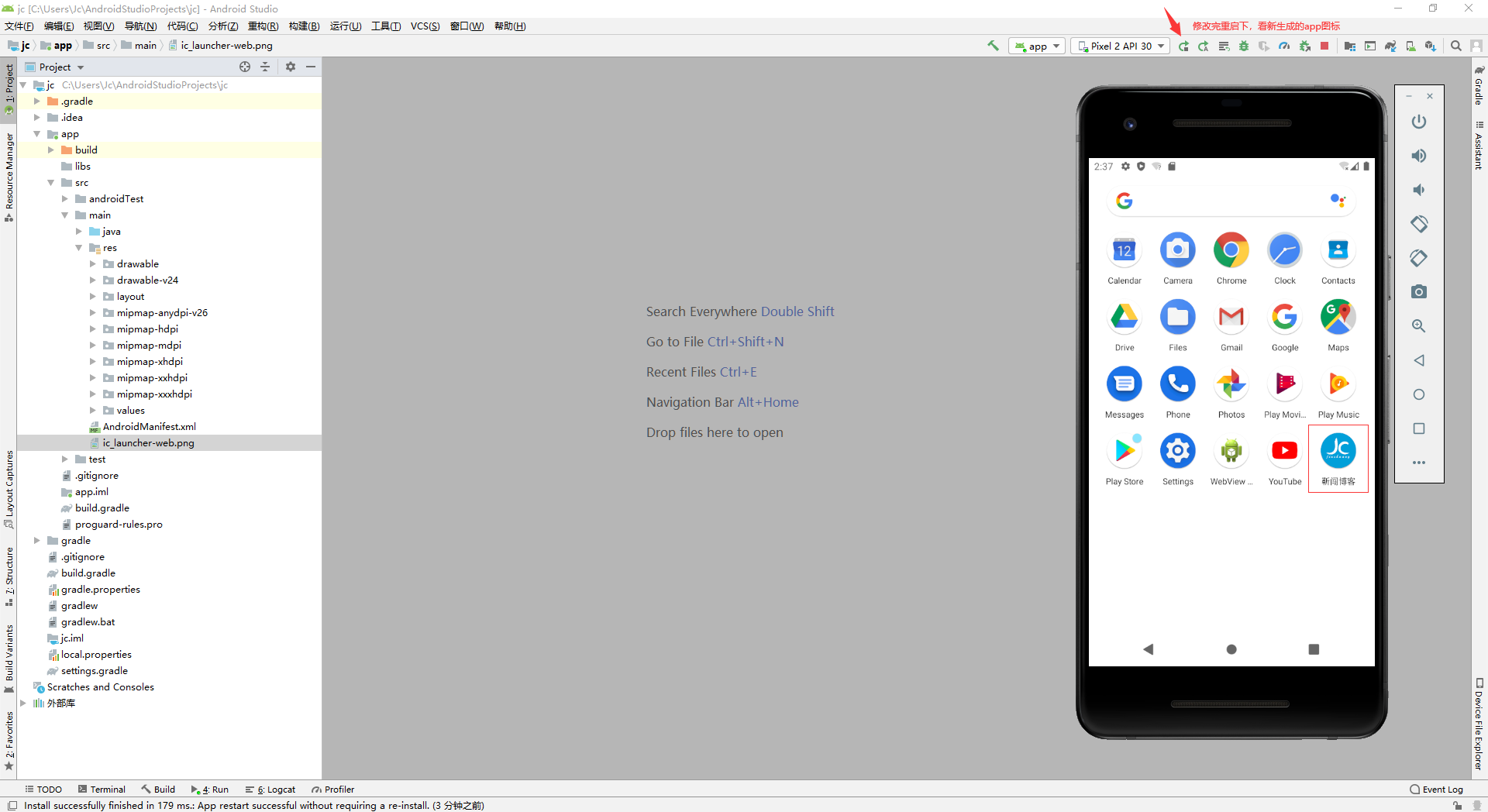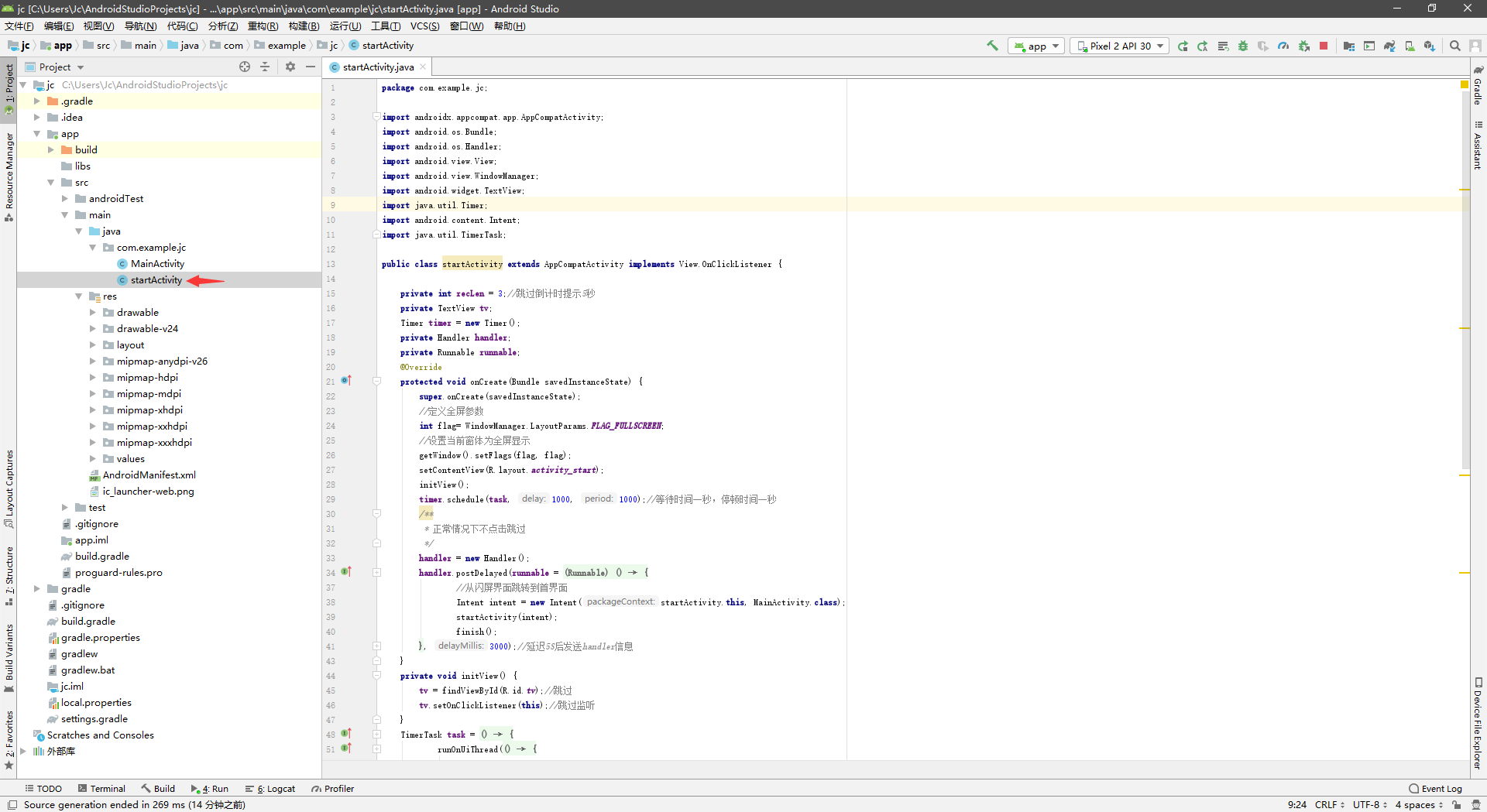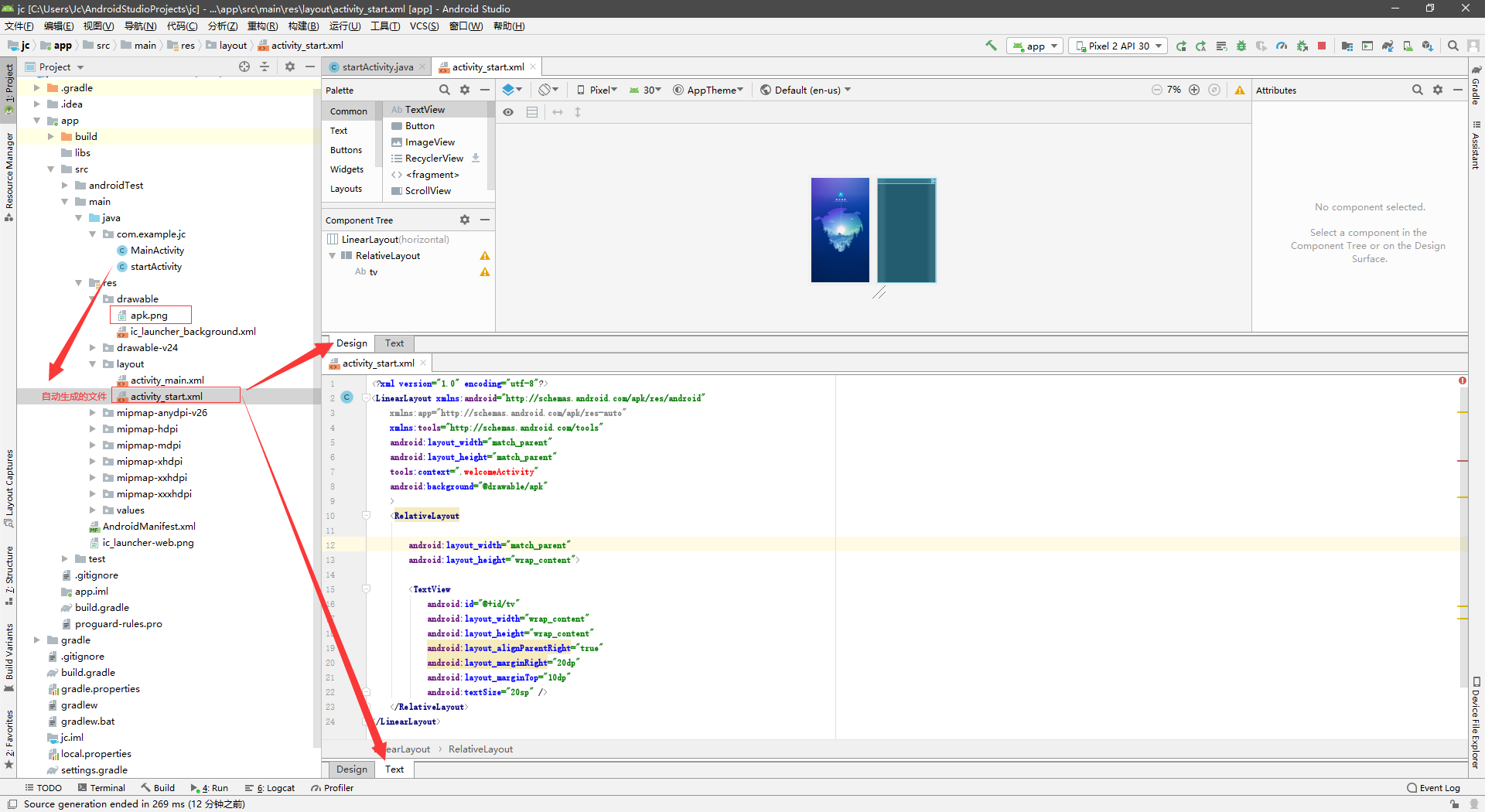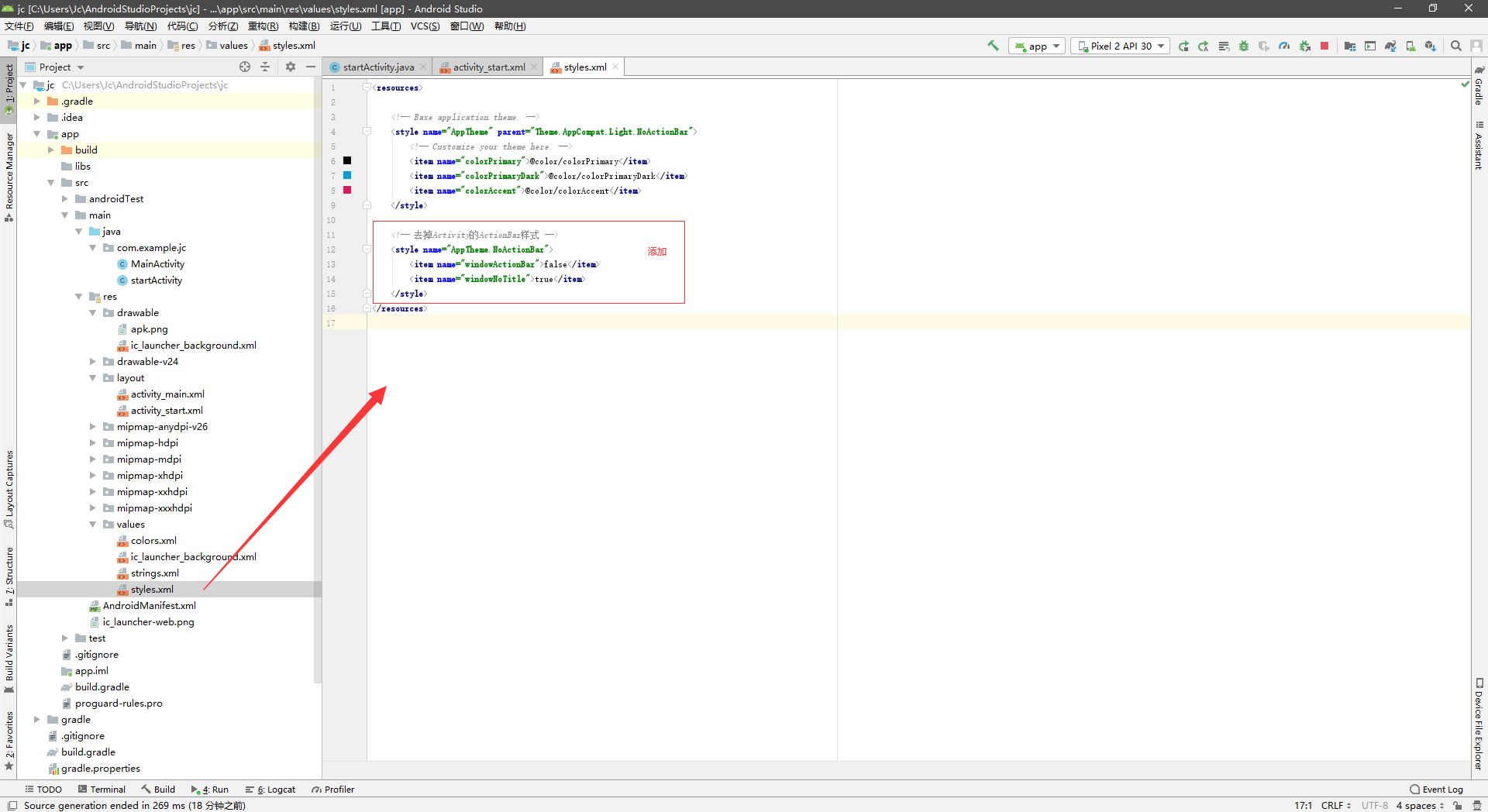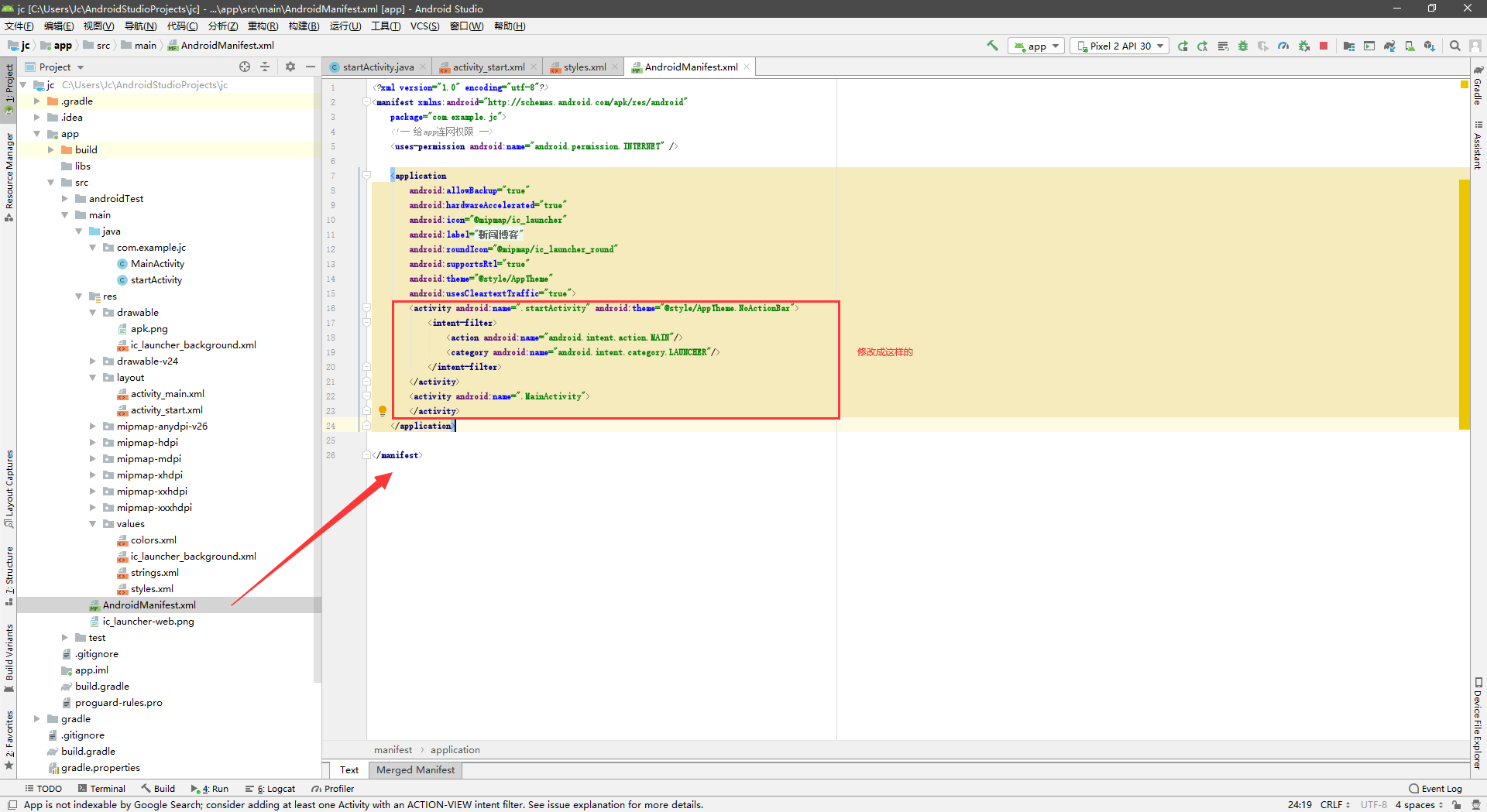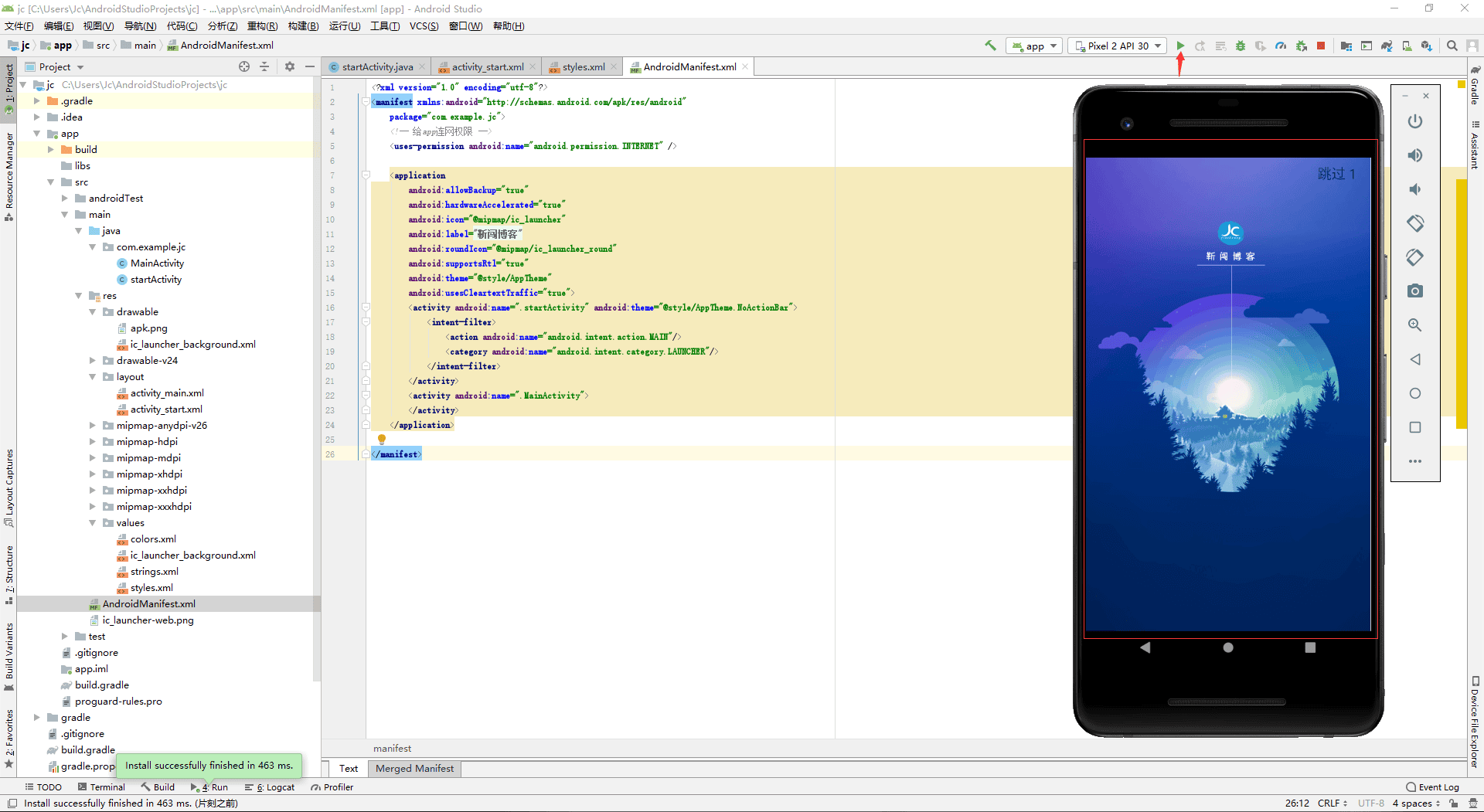接上篇文章继续,上篇博文写了:
1、工具安装
2、文件配置
3、需求代码
4、虚拟机测试
此篇写下APP的 图标配置 和 启动界面背景图
APP图标修改,看图片步骤操作
1、APP启动界面背景图设置: 参考:https://www.jianshu.com/p/7e0955291b18
# startActivity.java
package com.example.jc;
import androidx.appcompat.app.AppCompatActivity;
import android.os.Bundle;
import android.os.Handler;
import android.view.View;
import android.view.WindowManager;
import android.widget.TextView;
import java.util.Timer;
import android.content.Intent;
import java.util.TimerTask;
public class startActivity extends AppCompatActivity implements View.OnClickListener {
private int recLen = 3;//跳过倒计时提示5秒
private TextView tv;
Timer timer = new Timer();
private Handler handler;
private Runnable runnable;
@Override
protected void onCreate(Bundle savedInstanceState) {
super.onCreate(savedInstanceState);
//定义全屏参数
int flag= WindowManager.LayoutParams.FLAG_FULLSCREEN;
//设置当前窗体为全屏显示
getWindow().setFlags(flag, flag);
setContentView(R.layout.activity_start);
initView();
timer.schedule(task, 1000, 1000);//等待时间一秒,停顿时间一秒
/**
* 正常情况下不点击跳过
*/
handler = new Handler();
handler.postDelayed(runnable = new Runnable() {
@Override
public void run() {
//从闪屏界面跳转到首界面
Intent intent = new Intent(startActivity.this, MainActivity.class);
startActivity(intent);
finish();
}
}, 3000);//延迟5S后发送handler信息
}
private void initView() {
tv = findViewById(R.id.tv);//跳过
tv.setOnClickListener(this);//跳过监听
}
TimerTask task = new TimerTask() {
@Override
public void run() {
runOnUiThread(new Runnable() { // UI thread
@Override
public void run() {
recLen--;
tv.setText("跳过 " + recLen);
if (recLen < 0) {
timer.cancel();
tv.setVisibility(View.GONE);//倒计时到0隐藏字体
}
}
});
}
};
/**
* 点击跳过
*/
@Override
public void onClick(View view) {
switch (view.getId()) {
case R.id.tv:
//从闪屏界面跳转到首界面
Intent intent = new Intent(startActivity.this, MainActivity.class);
startActivity(intent);
finish();
if (runnable != null) {
handler.removeCallbacks(runnable);
}
break;
default:
break;
}
}
}2、在app\src\main\res\drawable\目录下放一张背景图
然后修改app\src\main\res\layout\activity_start.xml 文件
# activity_start.xml
<?xml version="1.0" encoding="utf-8"?>
<LinearLayout xmlns:android="http://schemas.android.com/apk/res/android"
xmlns:app="http://schemas.android.com/apk/res-auto"
xmlns:tools="http://schemas.android.com/tools"
android:layout_width="match_parent"
android:layout_height="match_parent"
tools:context=".welcomeActivity"
android:background="@drawable/apk"
>
<RelativeLayout
android:layout_width="match_parent"
android:layout_height="wrap_content">
<TextView
android:id="@+id/tv"
android:layout_width="wrap_content"
android:layout_height="wrap_content"
android:layout_alignParentRight="true"
android:layout_marginRight="20dp"
android:layout_marginTop="10dp"
android:textSize="20sp" />
</RelativeLayout>
</LinearLayout>3、修改项目下主题样式app\src\main\res\values\styles.xml文件
# styles.xml
<resources>
<!-- Base application theme. -->
<style name="AppTheme" parent="Theme.AppCompat.Light.NoActionBar">
<!-- Customize your theme here. -->
<item name="colorPrimary">@color/colorPrimary</item>
<item name="colorPrimaryDark">@color/colorPrimaryDark</item>
<item name="colorAccent">@color/colorAccent</item>
</style>
<!-- 去掉Activity的ActionBar样式 -->
<style name="AppTheme.NoActionBar">
<item name="windowActionBar">false</item>
<item name="windowNoTitle">true</item>
</style>
</resources>4、修改项目下app\src\main\AndroidManifest.xml文件
# AndroidManifest.xml
<?xml version="1.0" encoding="utf-8"?>
<manifest xmlns:android="http://schemas.android.com/apk/res/android"
package="com.example.jc">
<!-- 给app连网权限 -->
<uses-permission android:name="android.permission.INTERNET" />
<application
android:allowBackup="true"
android:hardwareAccelerated="true"
android:icon="@mipmap/ic_launcher"
android:label="@string/app_name"
android:roundIcon="@mipmap/ic_launcher_round"
android:supportsRtl="true"
android:theme="@style/AppTheme"
android:usesCleartextTraffic="true">
<activity android:name=".startActivity" android:theme="@style/AppTheme.NoActionBar">
<intent-filter>
<action android:name="android.intent.action.MAIN"/>
<category android:name="android.intent.category.LAUNCHER"/>
</intent-filter>
</activity>
<activity android:name=".MainActivity">
</activity>
</application>
</manifest>5、重启下虚拟机就可以看到启动效果了
本文最后记录时间 2024-03-30
文章链接地址:https://me.jinchuang.org/archives/628.html
本站文章除注明[转载|引用|来源],均为本站原创内容,转载前请注明出处
文章链接地址:https://me.jinchuang.org/archives/628.html
本站文章除注明[转载|引用|来源],均为本站原创内容,转载前请注明出处