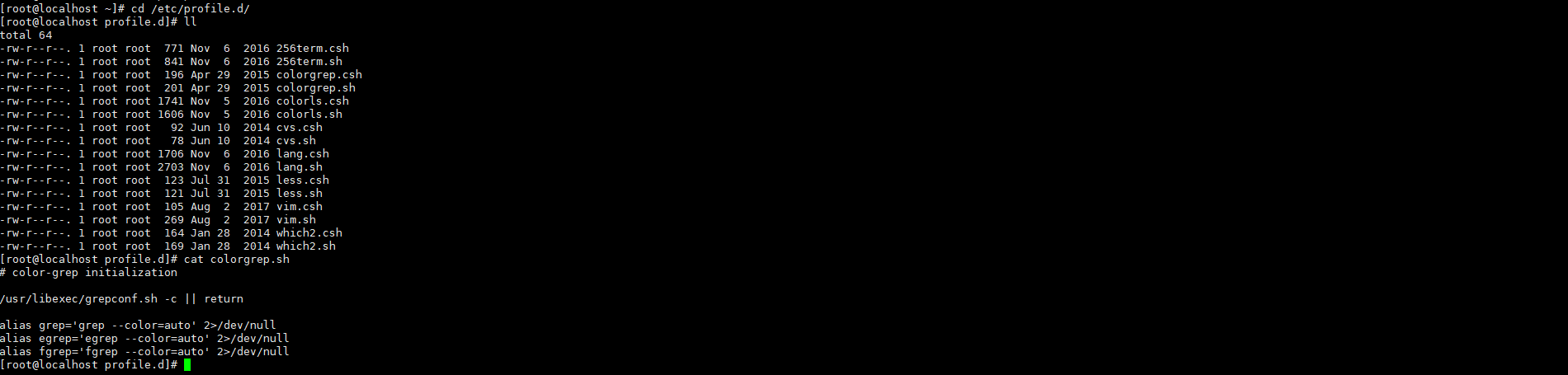alias命令用于设置指令的别名,例如:命令执行、脚本执行
# 查看系统默认内置别名
[root@localhost ~]# alias
alias cp='cp -i'
alias egrep='egrep --color=auto'
alias fgrep='fgrep --color=auto'
alias grep='grep --color=auto'
alias l.='ls -d .* --color=auto'
alias ll='ls -l --color=auto'
alias ls='ls --color=auto'
alias mv='mv -i'
alias rm='rm -i'
alias which='alias | /usr/bin/which --tty-only --read-alias --show-dot --show-tilde'用户shell配置文件 ~/.bashrc 下只存有3个别名
[root@localhost ~]# cat ~/.bashrc
# .bashrc
# User specific aliases and functions
alias rm='rm -i'
alias cp='cp -i'
alias mv='mv -i'
# Source global definitions
if [ -f /etc/bashrc ]; then
. /etc/bashrc
fi
其他的别名都存在 /etc/profile.d/ 目录下面
[root@localhost ~]# cd /etc/profile.d/
[root@localhost profile.d]# ll
total 64
-rw-r--r--. 1 root root 771 Nov 6 2016 256term.csh
-rw-r--r--. 1 root root 841 Nov 6 2016 256term.sh
-rw-r--r--. 1 root root 196 Apr 29 2015 colorgrep.csh
-rw-r--r--. 1 root root 201 Apr 29 2015 colorgrep.sh
-rw-r--r--. 1 root root 1741 Nov 5 2016 colorls.csh
-rw-r--r--. 1 root root 1606 Nov 5 2016 colorls.sh
-rw-r--r--. 1 root root 92 Jun 10 2014 cvs.csh
-rw-r--r--. 1 root root 78 Jun 10 2014 cvs.sh
-rw-r--r--. 1 root root 1706 Nov 6 2016 lang.csh
-rw-r--r--. 1 root root 2703 Nov 6 2016 lang.sh
-rw-r--r--. 1 root root 123 Jul 31 2015 less.csh
-rw-r--r--. 1 root root 121 Jul 31 2015 less.sh
-rw-r--r--. 1 root root 105 Aug 2 2017 vim.csh
-rw-r--r--. 1 root root 269 Aug 2 2017 vim.sh
-rw-r--r--. 1 root root 164 Jan 28 2014 which2.csh
-rw-r--r--. 1 root root 169 Jan 28 2014 which2.sh
本文最后记录时间 2024-03-30
文章链接地址:https://me.jinchuang.org/archives/906.html
本站文章除注明[转载|引用|来源],均为本站原创内容,转载前请注明出处
文章链接地址:https://me.jinchuang.org/archives/906.html
本站文章除注明[转载|引用|来源],均为本站原创内容,转载前请注明出处